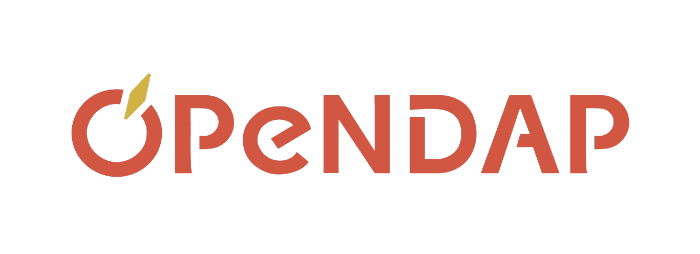Released on 23 Jan 2012.
Released on 23 Jan 2012.
- Updates:
-
- Updated the OLFS on 1/27/12 to 1.9.1: misc fixes
- Updated the HDF5 handler on 2/1/12 to version 1.5.1: The H5.IgnoreUnknownTypes didn't always work and Varying Length String attributes were sometimes garbled. Source available today; RPMs to follow.
- New Features and fixes:
-
- RDF output for metadata
- XML response for data: it's now possible to request data encoded in XML (as ASCII). This is primarily intended for use in semantic applications although it likely has many other uses. ...Not intended for large data volumes!
- FITS: We have added FITS format support.
- New Administrator's interface! Start, stop, control logging and more from a browser.
- Beta: ISO 19115 output for metadata plus a Rubric that indicates the degree of conformance with that particular standard. We have an update pending for this that will be out in a few weeks. At that time, all you'll need to do is drop an new opendap.war file in the tomcat webapps directory - easy! Until then, the iso and rubric links won't show up in a browser, but you can get these responses by adding '.iso' and '.rubric' at the end of the URL in a browser.
- Updated online documentation for the server and for specific handlers.
- Features and fixes for specific formats or modules
-
- HDF4
-
- Fixed the bug in uint16/uint32 type attribute handling.
- Correced the handling the scale/offset for MODIS products. The MODIS scale/offset equation is quite different from the CF standard.
- Added the support for LAMAZ projection data.
- Fixed memory release error that occurs on iMac (OS X Lion) with the STL string:string Map.
- HDF5
-
- Added H5.IgnoreUnknownTypes which follows the behavior pattern established for/by the netcdf handler. When set, data types that cannot easily be represented in DAP2 are simply ignored. When not set, an error is returned when an unknown type is found in a data file.
- The int8 to int16 conversion is now handled correctly.
- NetCDF 3 and 4
-
- The handler now reads all netcdf 4 files and externalizes all but a very small number of its native data types (64-bit ints, vlens and groups are yet to be supported).
- Also added to the handler are several configuration parameters. Briefly, they are:
- IgnoreUnknownTypes
- ShowSharedDimensions
- PromoteByteToShort
- NCML
-
- Fixes for Grids so that their Map vectors now appear as top-level variables to mimic the 'shared dimensions' hack used to make older netcdf-based clients work.
- Added a new configuration parameter to address the question about just what to do with top-level (global) attributes. The parameter is named NCML.GlobalAttributesContainerName and if present and set to a value, a container of that name will be used to hold all of the top-level attributes.
- Gateway
-
- Added NoProxy switch to the handler's conf file so that it can be configured to not use the proxy server for certain hosts (e.g., localhost).
Required External Dependencies
In order to get the basic Hyrax 1.8.0 server running, you will need:
- Java 1.6
- Tomcat 6.x
- Individual handlers may have their own external dependencies that you can satisfy with YUM/RPM on linux. For OS/X, our packages will contain references to all of the required dependencies. Roughly speaking, for a complete server hears what you'll need:
- libxml2, libcurl, libreadline
- hdf4, hdf5, netcdf4, icu, cfits - these you needs only if you want to read data from the corresponding handler. That said, on any of RedHat family of Linux distributions, all you need to do is type 'yum install hdf hdf5 netcdf4 icu'
What To Get Here
To run the Hyrax server, you will need to download and install the following (from source or binary):
- OLFS (which is a Java binary and runs on any computer with Java 1.6)
- libdap
- BES
- General Purpose Handlers (aka dap-server)
- One or more data handlers depending on which data you wish to serve
Binaries
 Linux (CentOS 5.3) x86_64 RPMs
Linux (CentOS 5.3) x86_64 RPMs-
- libdap-3.11.2
- BES-3.10.0
- General purpose handlers-4.1.2 (aka dap-server)
- Netcdf Data Handler-3.10.0
- HDF4 Data Handler-3.9.4 Note that this RPM does not include HDFEOS2 support.
- HDF5 Data Handler-1.5.1 - uses the 'stock' hdf5 rpm (version 1.8.5-patch1)
- FreeForm Data Handler-3.8.4
- Fileout for netCDF Handler 1.1.2
- NcML Module 1.2.1
- Gateway Module 1.1.0
- CSV Handler 1.0.2
- XML Data Handler 1.0.1
- FITS Handler 1.0.7
 Linux (CentOS 5.3) i386 RPMs
Linux (CentOS 5.3) i386 RPMs-
- libdap-3.11.2
- BES-3.10.0
- General purpose handlers-4.1.2 (aka dap-server)
- Netcdf Data Handler-3.10.0
- HDF4 Data Handler-3.9.4 Note that this RPM does not include HDFEOS2 support.
- HDF5 Data Handler-1.5.1 - uses the 'stock' hdf5 rpm (version 1.8.5-patch1)
- FreeForm Data Handler-3.8.4
- Fileout for netCDF Handler 1.1.2
- NcML Module 1.2.1
- Gateway Module 1.1.0
- CSV Handler 1.0.2
- XML Data Handler 1.0.1
- FITS Handler 1.0.7
Source code
Our software distributions are signed using a public/private key pair. See Public Key for more information.
- libdap 3.11.2, gpg signature
- bes 3.10.0, gpg signature
- General purpose handlers (aka dap-server) 4.1.2, gpg signature
- NetCDF Handler 3.10.0, gpg signature
- FreeForm Handler 3.8.4, gpg signature
- HDF4 Handler (with enhancments for HDF-EOS) 3.9.4, gpg signature
- HDF5 Handler 1.5.1, gpg signature
- Fileout NetCDF Handler 1.1.2, gpg signature
- NcML Module 1.2.1, gpg signature
- CSV (Comma-Separated Values) Handler 1.0.2, gpg signature
- Gateway Module 1.1.0, gpg signature
- XML Data Response 1.0.1 gpg signature
- FITS Handler 1.0.7 gpg signature