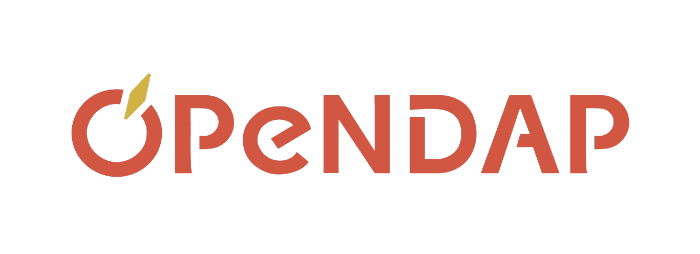Answer
Create the directory you'd like to add and then use the import command. When you import a new project and you want it to appear as /trunk/<<new_project>>, make sure to append the <<new_project>> directory name to the URL you pass to svn import. Here's an example of adding a new project named svn-tools:
otaku:~ jimg$ mkdir svn-tools << create/add files to the new directory>> otaku:~ jimg$ svn import -m "New import" svn-tools https://scm.opendap.org/svn/trunk/svn-tools Adding svn-tools/svn_binary Adding svn-tools/svn_exec Adding svn-tools/svn_text Committed revision 11550. otaku:~ jimg$