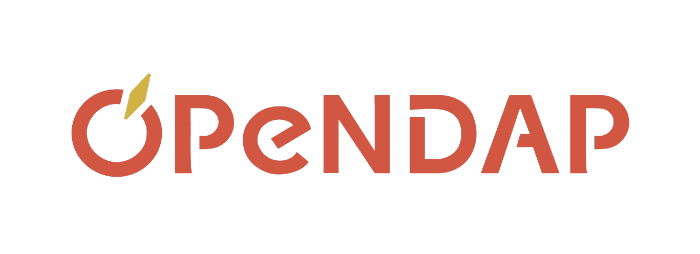Answer
There are several ways to publicize a dataset, depending on the dataset and the community for which it is relevant.
- Register the dataset with the OPeNDAP project. Currently (June 2003),
- go to the web site:
- go to the "Datasets" pull-down menu at the top of the page
- on that menu, go to "NVODS DODS Dataset" item. This will bring up the NVODS DODS Datasets list of known datasets.
- at the top of that page, under the title, click on "Click here to submit a dataset" This will bring up a form asking for the basic information.
- Fill out the form and submit it.
- If there is other information you would like to provide to potential users, contact user support at support@unidata.ucar.edu
- OPeNDAP datasets automatically provide web pages to access the data. The page is basic, and provides no special information about the dataset beyond the variables in it. The next step in providing intelligent access for users is to
- Create a web page that describes the data and provides access to the data through OPeNDAP. Examples of such pages are given on the NVODS site: Click on the "Data Access Routes" button and go down the page to "Individual Data Provider Sites". Examples of pages devised and served by various data providers are given there. Once you have created and served such a page,
- let us know at: and we will add your page to the list if is appropriate to NVODS list. Make sure that the web page you created provides direct OPeNDAP access to the dataset.
- We will work with you to write an appropriate news release to broadcast on the DODS, NVODS, and OPeNDAP web sites.
- OPeNDAP is a partner in the DODS (Earth Science Information Partner) in the ESIP Federation. We will work with you to write an "ESIP Nugget" to send to the Federation for their publicity machine. See esipfed.org for more information about the Federation.