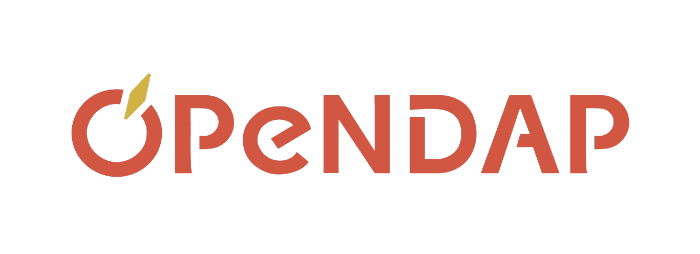Answer
The most bare-boned client is a standard web browser like Netscape or Internet Explorer. You can access the DAS, DDS, and the data of a DODS dataset through a web browser. For instance, to look at the DAS for the FNOC UV-winds stored at URI enter the following URL into your browser:
The extension on the DODS dataset URL identifies what is returned. The '.das' extension returns the DAS (as in the above case); '.dds' retuns the DDS; '.dods' retuns the actual DODS data stream; and '.ascii' returns the data in an ASCII, comma seperated format. You can add constraint expressions on the end of any of these URLs to specify a subset of data.